Please note well that if you use Debian or Ubuntu you should probably use Sergei Golovan's Debian repository instead of manually building this package.
Here we will see how to install Tksystray to allow Tkabber docking in the system tray.
This method is likely to be more compatible with freedesktop.org standards than Tk_theme.
-
Install Tcl/Tk development files
Tksystray needs some files from the Tcl/Tk development package.
-
using apt
apt-get install tcl8.4-dev tk8.4-dev
-
using apt on Debian woody
apt-get install tcl8.3-dev tk8.3-dev
-
-
Install Imlib
Imlib is not maintained for several years. Good luck installing it.
-
using apt
apt-get install imlib1 imlib-base imlib11-dev
-
-
Install Tksystray
-
from source
Download and uncompress the package:
wget http://sgolovan.nes.ru/debian/pool/main/tksystray/tksystray_0.1.orig.tar.gz tar xzvf tksystray_0.1.orig.tar.gz cd tksystray-0.1
Now you can configure the compilation specifying the correct routes to Tcl and Tk:
-
on Mandrake
./configure --with-tcl=/usr/lib/ --with-tk=/usr/lib/
-
on Debian sarge
./configure --with-tcl=/usr/lib/tcl8.3/ --with-tk=/usr/lib/tk8.3/
-
on Debian sid
./configure --with-tcl=/usr/lib/tcl8.4/ --with-tk=/usr/lib/tk8.4/
Compile the package:
make
We will have to install it manually (you may want to change the destination directory):
cd.. cp -R tksystray-0.1 /usr/local/lib/
Finally we will add the destination directory to $TCLLIBPATH so Tkabber can find it.
Edit the file /etc/profile and add this line at the end of it:export TCLLIBPATH=/usr/local/lib
Now tell the system to load the file immediately:
source /etc/profile
-
-
using apt on Debian unstable
Add Teopetuk's unofficial Debian APT repository if you don't have it.
Then update the list of available packages:apt-get update
Now you can download and install the program:
apt-get install tksystray
Check it's installed:
tclsh % package require Tray 0.1 % exit
-
Configure Tkabber
Let's configure Tkabber to load tksystray. Edit your $HOME/.tkabber/config.tcl file and add at the end of it this line:
set systray 1
Using it
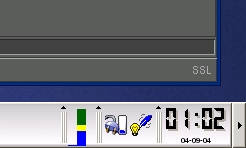
If Tkabber is able to load the system tray plugin it will show the corresponding icon.
Now you will have a new possibility in the menu Tkabber -> Customize -> Main Interface -> closebuttonaction: Minimize to systray.







Debian sid package
Debian sid package for tksystray is available at http://sgolovan.nes.ru/debian/
To install it add
to /etc/apt/sources.list and type
On FreeBSD
On FreeBSD x11-toolkits/tktray port could help.