I've been configuring Tkabber options in config.tcl for a long time. Now I've realized we have a 'Customize' window right into Tkabber with almost all the options, ¿why don't use it?
After using the Customize window for some days, I've thought some modifications that could make Tkabber more human friendly. Some of them seem easy to accomplish, others not. Here is the explanation of every suggestion. Comment your thougths. Right now I have no Tcl/tk knowledge to be able to program them myself, sorry. I'm thinking seriously on starting to learn.
This is how Tkabber looks currently:
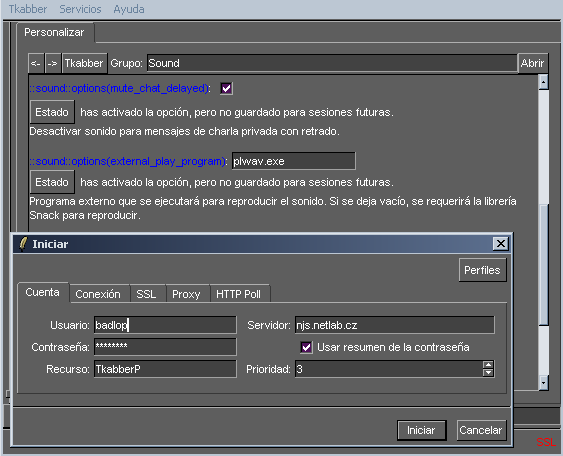
This is a modified image to show how would it look after the changes:
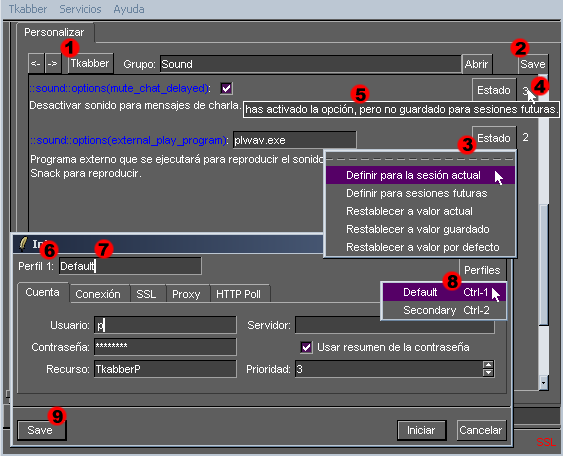
- (1) Some buttons should be a little separated, as they have different functions. Showing them too close imply they have a direct relation, but they do not. The separated groups should be:
- arrows
- Tkabber
- Group, textline, Open
- Save
- (2) When you have to modify a lot of options, having to click on 'State' and then select 'Save' for everyone of them is quite boring. It would be nice to have somewhere a 'Save' button that saves all the current options, or at least the current group options. If doing such a massive saving is a problem and cannot be done, before the 'State' button on every option there should be a one-click button called 'Save' that saves the current option to disk, so it's a little faster to save options.
- (3) To reduce the space needed for every option, the 'State' button should be moved to the right part of the option line.
- (4) To reduce the space occupied by repetitive messages ('The option is correctly saved', 'You have changed the option but you have not saved the change'...) every message could have a code number related, and on the main window only the code number is shown.
- (5) The actual message can be shown as a tooltip when the mouse is over the code number.
Tkabber allows multiple profiles/accounts, but only one can be modified using the Customize window. You have to go to config.tcl to access more profiles. Instead of adding support for multiple accounts on the Customize window, perhaps it's easier to modify those values on the Login window directly. Take a look to
Psi
and
Exodus
Login windows.
- (6) The profile number is shown as a text.
- (7) The profile name can be modified on the Login window.
- (8) I call 'profile number' and 'profile name' to the number and name the profiles have on this list. Tkabber could have nine available profiles, for example. Or allow profile creation and destruction.
- (9) Finally, the Login window has a Save button that saves all the data (or only the current profile, or only the current tab on the current profile).
Accomplished Tasks
Currently accomplished tasks submitted to CVS or pending: 1, 2, 3, 4.







Recent comments
9 years 30 weeks ago
10 years 4 weeks ago
10 years 5 weeks ago
12 years 4 weeks ago
13 years 17 weeks ago
13 years 22 weeks ago
14 years 34 weeks ago
14 years 38 weeks ago
14 years 39 weeks ago
14 years 40 weeks ago